How to find our courses on campo
How to find our courses on campo
In the English version of campo, please go to
- Course catalog,
- select the correct semester from the drop-down menu. NB. Make sure that you re-select the correct semester after a period of inactivity.
- select Faculty of Humanities, Social Sciences and Theology by clicking on the blue arrow to the left.
- From the list of options, select
… Englisch for education degrees (Lehramtsstudiengänge with English as one of your majors),
… English and American Studies for BA programmes with English as one of your majors,
… English Studies for MA in English Studies,
… North American Studies for MA in North American Studies,
… The Americas for MA in The Americas.
- You will then have to select the regulations under which you are studying:
… for MA programmes, you will, in all likelihood, need the most recent regulations, i.e. the ones at the bottom of the list.
… for BA and education programmes, you will have to select PO-Version 2020 if you took up your studies of English as of winter semester 2020, or earlier versions (2009, 2012 or 20162) if you took up your studies before winter semester 2020:

Make sure you know which course(s) or module(s) you need by consulting our website or by consulting the regulations directly. These can be found under ‘Degree Programs’ on the website of the Institute of English and American Studies.
Then click on the luggage label symbol to select the module to which your course belongs and click your way down to the relevant module. Under the module header you will see the exam(s) (with the star-shaped medal logo), and underneath the exam(s), you will find your course (marked by a book symbol).

Click on the little blue arrow to the left to open the list of parallel groups with class times, venues and teachers’ names. If you click on the course link, you will get to the course description and a list of parallel groups (the blue links in the top right-hand corner):
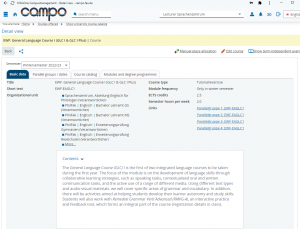
To register for the group of your choice, click on the link in the top right-hand corner. This will take you to StudOn.
Should you need further information, please contact our campo administrators: sz-englisch@fau.de.

